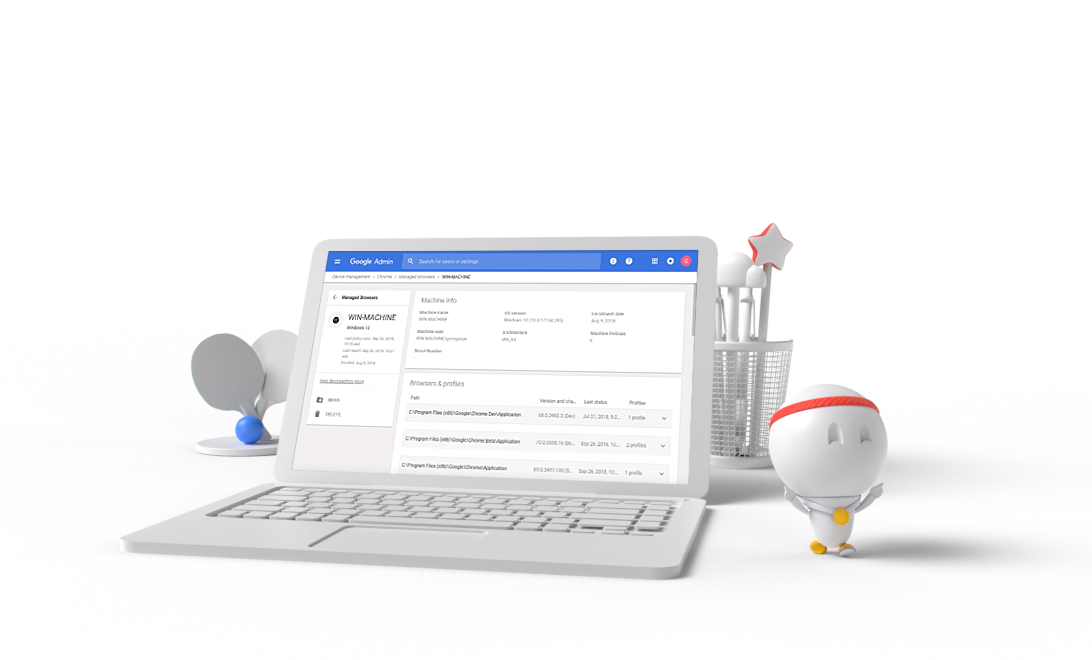Security is serious.
Browser vulnerability is a top concern for enterprise IT executives. In a recent Forrester endpoint security survey, 52% of IT security decision makers reported that browser security was an important consideration when investing in endpoint security. Good thing Chrome Browser protects your business on multiple levels. Chrome Browser covers your vulnerabilities with its fast auto-updates, easy blacklisting and whitelisting, safe browsing with built-in warnings, and sandboxing and site isolation within tabs.
Less risk of a stressful, time-consuming, all-hands-on-deck security breach
Better for business: Lower chance of a disruptive hack that puts data at risk and strains resources

Accelerate cloud productivity.
Your business was born without boundaries. Chrome Browser ensures users get fast, friction-free access to the cloud-based tools that drive your organization forward. Maybe that’s why more developers and cloud companies use Chrome Browser -- they get more done.
Better for you: Users know Chrome Browser well. So you get fewer calls about how to use it, which frees you up for more important things!
Better for business: Developers have cranked out thousands of productivity-boosting extensions for Chrome Browser. New ones upload every day. Leverage those extension and simple Chrome UX to give users and your whole business the power to do more.
What’s more important to you in a browser?

Seamless legacy app compatibility.
Been in business for a while? Chances are you have custom software and legacy systems optimized for Internet Explorer. Most businesses do. Which is why Chrome Browser works on so many platforms and can be configured to handle apps and websites that require legacy browsers.
Better for you: Less disruption, easier integration, zero push-back. You get the speed, versatility and security of Chrome Browser, with support for legacy apps when you need it.
Better for business: Moving to a new platform doesn’t have to mean re-architecting critical apps. Users get a modern browser with seamless access to legacy apps.

Multi-platform management just got easier.
Chrome Browser brings all your OS platforms, devices, apps and even ideas together, with no loss of control or added administrative time.
Better for you: As an IT admin, you can seamlessly deploy Chrome Browser to users across your Windows infrastructure, as well as Mac, and Linux computers.
Better for business: Your business gets a well-managed, centrally controlled browser experience that works across all SaaS tools and devices users need and want to use.
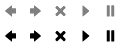
Simpler, stronger controls
You don’t have to give up the familiar user management tools your enterprise needs for increased security and productivity just to give end users the world’s most popular browser. Manage Chrome Browser the same way, only better.
Better for you: You get the speed, versatility, and security of Chrome Browser for multiple operating systems, devices, even legacy apps when you need it.
Better for business: You gain tight, granular, centralized control over web use, so business leaders and users feel confident as more work happens online.
Which of these would you like to never hear again?

Plays well with others.
Imagine a software meritocracy, where only the best app gets the job, regardless of brand or platform. Chrome Browser gives you the ability to be agnostic by optimizing the experience on every platform and device.
Better for you: You get the speed, versatility, and security of Chrome Browser, support for multiple operating systems, devices, even legacy apps when you need it.
Better for business: Whether it’s a legacy app, new Win10 functionality, or SaaS tools, one browser is built to support all your use-cases on all devices.
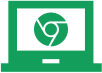
Users want what they know works.
If you’re committed to equipping enterprise users with software that boosts productivity, start with the browser most team members know and use every day in their personal lives -- Chrome Browser.
Better for you: On your most productive day, you power through management and admin tasks, resolve questions and problems in minutes, and avoid security disruptions altogether. Chrome Browser helps IT pros with all of that.
Better for business: As the common interface for all your cloud-based Microsoft apps and third-party sites and services, Chrome Browser’s consistency and reliability keep users humming with productivity.

A modern browser with world-class support.
You need support to be a quick phone call or email away. Google can provide that. We’ve invested in enterprise support so you can add Chrome Browser to your endpoint strategy with confidence.
Better for you: Think adding Chrome Browser to your tech stack means DIY integration and troubleshooting? Breathe easier. From app testing, to imaging, deployment, user management and more, we’re here for you.
Better for business: Millions of users are familiar with Chrome Browser. So browser-related help-desk calls will likely go down as productivity goes up. For the app-specific and integration support your users need, we have you covered, especially as you move to Windows 10.

Protect users while they access the cloud.
When cloud computing debuted, security was a top concern. Today, millions understand that cloud security is all about user and browser vulnerability. Chrome Browser helps you secure users while online with protections like Safe browsing, site isolation, and sandboxing.
Better for you: Chrome Browser gives you the ability to keep users secure while using cloud apps, and respond quickly to potential threats. Fewer 3 a.m. phone calls. More 9 a.m. kudos.
Better for business: With multiple layers of proactive defense against phishing and malware, Chrome Browser can keep your organization safe from today’s top hacking-related threats.
As you look at 2020 and beyond, what’s your strategy for business-critical applications?

Support matters more than ever.
The cloud doesn’t have to be a totally DIY place. Google is committed to making Chrome Browser the smart choice for enterprises. That means offering whatever support IT leaders need to thrive -- via phone, email, and online.
Better for you: With the option to add support for projects like new deployments and app migration, we take away any perceived risk and give you the back-up to say “we’re going with Chrome and there are experts ready to make sure it works for us.”
Better for business: Users know and love Chrome Browser. They’ve downloaded it personally for years. That means fewer support requirements from them. Add the security, manageability, and universal usability advantages and the upside for your whole enterprise is clear.
Committed to Microsoft?
You’re not alone.
Thousands of global enterprises have standardized on Windows. Thousands more are adding value to Microsoft environments with Chrome Browser. User preferred. Secure. Easy to manage. World-class security. Seamless integration.
Five facts to remember (and share) about Chrome Browser:
- It’s easy to implement Legacy Browser Support for IE apps
- You can manage Chrome Browser right through Active Directory Group Policy -- just download ADM/ADMX templates
- There’s a policy for managing updates -- take care of internal testing requirements or reviews
- You can limit extension usage, so users only access the extensions you allow
- Enterprise support is available as an option for enterprises with 1000+ users
All-of-the-Above Strategy
Best of Microsoft and beyond.
You’re committed to Microsoft’s OS and some core apps, but know there’s a world of other technology out there. Maybe you have Mac and Chrome OS users, and you see SaaS apps growing in importance.You need a browser that works for all.
Five reasons to add Chrome Browser to your tech stack:
- Manage browser policy across all platforms (Windows, Mac, Linux) from a single cloud-based console OR...
- Manage through Active Directory Group Policy -- easy, familiar, fast
- Supports your mission-critical legacy apps
- Users can personalize within parameters - managing bookmarks, preferences and extensions for maximum efficiency
- Robust security tools at your fingertips -- fine tune site and app authorizations, notifications, and extension access
Built for the Cloud
Leverage cloud-based tools.
Your business is modern and maybe it’s built on cloud technology. The awesome news: Now you can manage Chrome Browser instances from the cloud -- on every device -- in secure, scalable new ways. Thinking even bigger? Check out Chrome OS.
Five reasons Chrome Browser is stronger than ever for modern business.
- Manage your browser users right from the cloud -- the portal makes it simple.
- Give users a familiar experience on the browser they love
- Enable Chrome Sync so people can pick up where they left off, regardless of the device
- Enhance security with MFA and Single Sign On technologies for cloud apps
- Leverage productivity-boosting extensions...while retaining important security controls